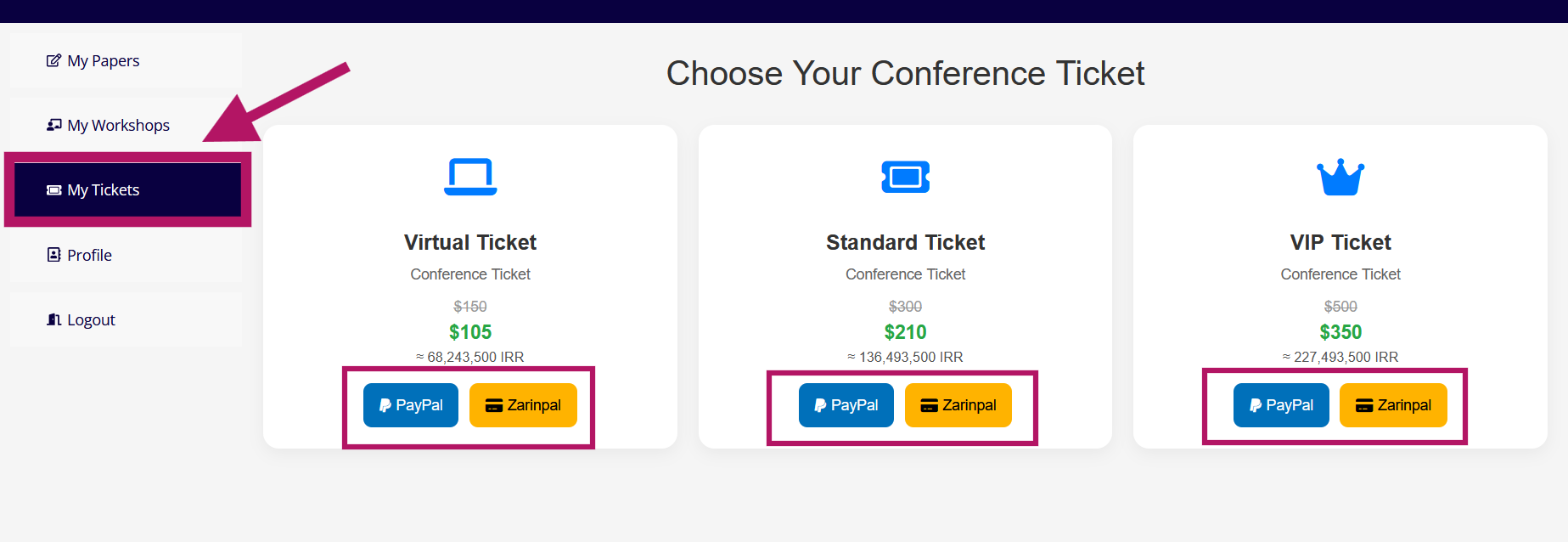Welcome to the Conference Registration Guide
This step-by-step tutorial will help you sign up easily on our website.
Step 1: Starting the Registration
To register for the conference, select the "Registration" option from the site menu to go to the relevant section.
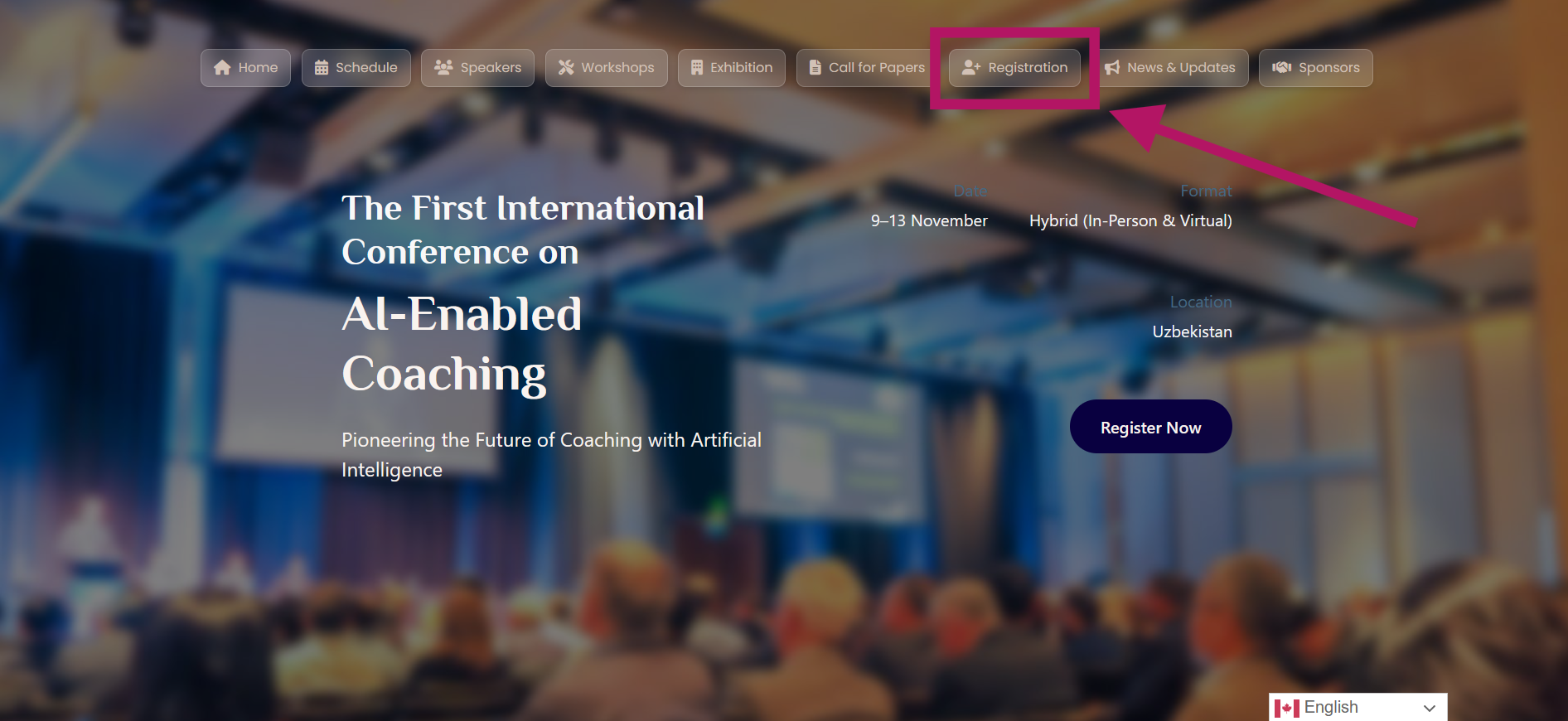
Step 2: Choosing Your Ticket Type
You will see different ticket options here. We offer two types: Single Registration for individuals and Group Registration for organizations or universities. Click on "Single Registration" for individual tickets. Note that you must sign up on the website to purchase a ticket. For group tickets, you will be directed to a page with the relevant form.

Step 3: Sign In or Sign Up
After clicking "Single Registration," you will be directed to the login/registration page. If you already have an account, enter your email and password to log in. If not, fill out the registration form to create a new account. Once your account is created, you will be automatically logged into your user panel.
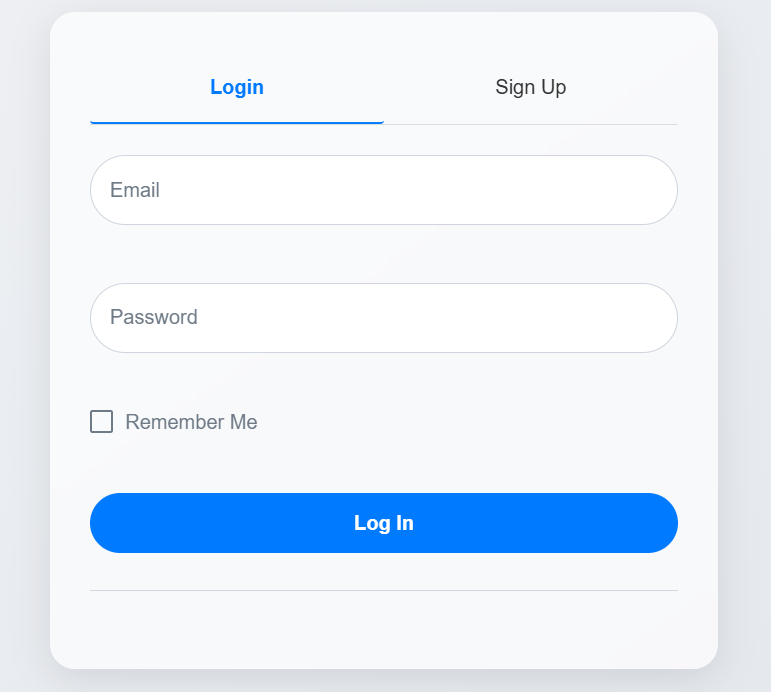
Step 4: Review and Pay for Your Tickets
In the "My Tickets" section of your user panel, you can view your tickets along with their prices. A PayPal payment button is available for all users, and a ZarinPal payment button is provided for Iranian users. After clicking your preferred payment button, you will be directed to the checkout page. Once the payment is complete, your ticket will be available for viewing and downloading in this section.